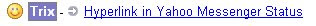Hyper Text Markup Language (HTML) , provides a means to describe the structure of text-based information in a document — by denoting certain text as links, headings, paragraphs, lists, and so on — and to supplement that text with interactive forms, embedded images, and other objects.
HTML is a format in which many web pages are written. These web pages are then uploaded to servers (similar to our Hard Disk). These web pages are accessed using URLs. For eg) http://learnfromeverymoment.blogspot.com/2008/08/demand-for-domain-names.html this is the URL, or we can "http://learnfromeverymoment.blogspot.com/2008/08/" this as a path to the HTML file. In that link, there is more info on what is domain name. This is enough for now.
Though there are many Softwares that will help you to ease your task, you can very well use a Notepad to write your HTML. Once you finish writing your HTML code save the file as "Filename.html" (not a TXT file) and you are done.
Here I would like to share some examples that would help you understand the basics of HTML. As said earlier, HTML is a markup Language, meaning every portion of the page is marked using something called TAGS (or Markup) to tell the browser how to display each portion. Say for example, If I want to display "This is My Blog" in the page I am creating, and I need to display "My Blog" in red color, I would write something like
<tag> is used to tell the browser that following portion should be formatted based on the tag inside < and >
</tag> is used to tell that the earlier defined tag ends at that point.
Every HTML page has two sections. Head section and Body section. Generally Head section contains information about your page. Body section is used for displaying the contents of your page. As said earlier, we need to tell browser that this is the head section and this is body section. So we write something like this.
We can also write comments in the HTML file so that others can understand the code or even for you it may help in the future. It is a good practise to comment each and every section. Whatever we type as comments are bypassed by the browser
If you see any HTML page, you can view the code by opening View -> Page Source (for Firefox) or View -> Source (for Internet Explorer). This helps you to know how the page is written.
HTML is a format in which many web pages are written. These web pages are then uploaded to servers (similar to our Hard Disk). These web pages are accessed using URLs. For eg) http://learnfromeverymoment.blogspot.com/2008/08/demand-for-domain-names.html this is the URL, or we can "http://learnfromeverymoment.blogspot.com/2008/08/" this as a path to the HTML file. In that link, there is more info on what is domain name. This is enough for now.
Though there are many Softwares that will help you to ease your task, you can very well use a Notepad to write your HTML. Once you finish writing your HTML code save the file as "Filename.html" (not a TXT file) and you are done.
Here I would like to share some examples that would help you understand the basics of HTML. As said earlier, HTML is a markup Language, meaning every portion of the page is marked using something called TAGS (or Markup) to tell the browser how to display each portion. Say for example, If I want to display "This is My Blog" in the page I am creating, and I need to display "My Blog" in red color, I would write something like
This is <tag for red color>My Blog</tag ends here>The text "My blog" is marked by tags. The tags tell the browser that it should display the text between the tags as red color. There are various tags for various purposes which you will see in the example file.
<tag> is used to tell the browser that following portion should be formatted based on the tag inside < and >
</tag> is used to tell that the earlier defined tag ends at that point.
Every HTML page has two sections. Head section and Body section. Generally Head section contains information about your page. Body section is used for displaying the contents of your page. As said earlier, we need to tell browser that this is the head section and this is body section. So we write something like this.
<html>HTML tag - tells that it is the start of the HTML document. When you access the file from the server using an URL, something similar to that page will be downloaded and your browser will decide how to display the contents in the html file depending on the markups and tags used in that file. Most tags can be nested, meaning one tag can come inside the portion belonging to another tag which you will see later. Also most tags have attributes or we can say some parameters which we can use to better define the portion or markups.
<head>
Everything in the head section comes here.
</head>
<body>
Everything in the body section comes here.
</body>
</html>
We can also write comments in the HTML file so that others can understand the code or even for you it may help in the future. It is a good practise to comment each and every section. Whatever we type as comments are bypassed by the browser
<!-- Everything Here is a commentNow it is time for you to see this Chart where many codes are listed with examples shown for each code and tag. Most tags which you want are explained in that Chart.
I am Trix.
I am the owner of this Blog
-->
If you see any HTML page, you can view the code by opening View -> Page Source (for Firefox) or View -> Source (for Internet Explorer). This helps you to know how the page is written.